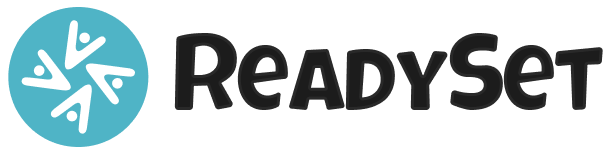[event name]
Welcome!
You're invited to join ReadySet – An engaging outdoor team building event!
During this event, you and your teammates will set out to locate checkpoints around your area, each featuring a unique challenge. These tasks are designed to test your skills and encourage teamwork as you earn points along the way.
Whether it's solving puzzles or completing physical challenges, each activity will contribute to your overall score. At the end of the event, the player or team with the highest score will be declared the winner!
So, get ready to enjoy some friendly competition, build strong connections, and make the most of this engaging experience.
Good luck, and have fun!
How to play
About the event
–
Prepare for the event
Please make sure that you have activated “Precise Location" on your phone in order to use the app to its full extent.
Event information

–

–
Game information


Add to calendar
FAQs
Got questions? We've got answers!
ReadySet is a mobile location-based game that encourages you to explore your city and complete challenges with your friends or team.
It's a fun and interactive way to test your skills, engage in friendly competition, and enjoy outdoor activities.
ReadySet is played with your phone and uses your live GPS location.
The goal is to navigate your surroundings with a live map, and locate and complete checkpoints.
Checkpoints contain a variety of challenges that will test your skills! The more checkpoints you successfully complete, the higher score you get!
The game can be played solo, or together with teammates, and as the game progresses you'll be able to follow the progress of your team and your opponents.
The player or team with the highest score at the end of the game is victorious!
To get started, simply download the ReadySet app from the App Store or Google Play and enter a valid event code.
That's it! Now you can start playing by heading to the nearest checkpoint and completing challenges.
Checkpoints are what you are trying to complete!
Checkpoints are visible on your map as soon as the event starts, and walking close enough to a checkpoint will unlock its challenge. Completing checkpoints will award you points, and your goal is to complete as many checkpoints as possible within the time of the event.
Completing a checkpoint will give you points. The amount of points can vary depending on the type of challenge or its difficulty, and it is the same for all players.
Some checkpoints also have bonus points that are awarded if you manage to complete the checkpoint within a certain amount of time.
If you fail a checkpoint you typically receive 0 points, but for multiplayer this might not be the case!
In a multiplayer game your team will receive points as long as at least one player in the team completed the checkpoint successfully. The point amount will however be reduced, and is proportional to the amount of players who completed the checkpoint.
Therefore, for maximum points - everyone in your team has to succeed, so communication and collaboration is key!
The game will end when you have visited and played all checkpoints, or when the event timer runs out.
When it ends, your gameplay will automatically conclude and your final score will be calculated.
At this point you can review your performance, compare scores with other participants and celebrate with your teammates!
We keep things simple! We don’t ask for any personal information—no email, no phone number.
Players just need to enter a user name of their choice to get started. We store game progress and any support chat conversations, but only for up to 24 hours after the event ends, after which we anonymize everything.
While we do require GPS location to run the game, rest assured that we don’t store this data permanently.
Your privacy is important to us, and we’ve designed the app with that in mind!
Things might have gone wrong on our end – our apologies!
Here's how we recommend you try to fix it:
- First off, make sure that you have installed the latest version of ReadySet.
- Try to restart the app. Close the app completely and start it up again. You might have to re-enter the event code, but this usually fixes common issues.
- In rare cases your issue might be resolved by clearing the app cache.
If you are still experiencing issues, use the in-app support chat to inform the event creator and they might be able to assist you.